Introduction
Nowadays, we have more and more device connected inside our house. On Linux OS there an easy command to list them all. It is named arp-scan. If you have Ubuntu, to install it, simply execute the following command :
|
1 |
sudo apt-get install arp-scan |
Usage
If your machine is connected by wire :
|
1 |
sudo arp-scan --interface=eth0 --localnet |
If your machine is connected by wifi :
|
1 |
sudo arp-scan --interface=wlan0 --localnet |
Possible errors
you might not have eth0 or wlan0 defined and having the “ioctl: No such device” message. To find your network device :
|
1 |
/sbin/ifconfig |
Names are listed on the left side . “lo” is not to be used as it is the local host, mainly used for test purpose.



 Twitter
Twitter Flickr
Flickr Email
Email GooglePlus
GooglePlus Facebook
Facebook